VMware Certificate Authority (VMCA) is used within vSphere to secure connections between vCenter Server and ESXi hosts, but what if we need certificates for other systems? In a previous post, I used group policy to add the VMCA Root CA from a vCenter Server to the trusted enterprise root CAs for all systems in my lab. This enables all lab workstations / jump servers to trust certificates issued by VMCA, for example connections to the ESXi hosts. While creating that post, I noticed an ‘issue new leaf certificate’ option in the vCenter UI that I had not seen before:
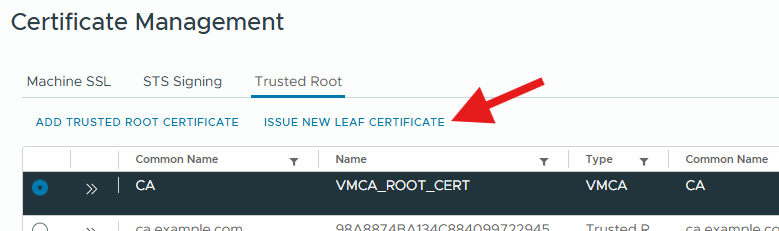
So can we use the VMCA to issue certificates to non-vSphere components? This post will explore that use case.
Generate a Certificate Signing Request (CSR)
I created a CSR for a nginx web server. There are many ways to create a signing request, such as openssl at the command line or other tools like https://csrgenerator.com/. For my test, I used the web interface in Aria Suite Lifecycle > Locker > Certificates to request a CSR. This created a single file containing both the signing request and key (similar to the csrgenerator.com website). I then copied the appropriate pieces of those certificates to separate files (one .key and one .cer).
Creating the Certificate
In vCenter Server > Administration > Certificates > Certificate Management > Trusted Root tab, I selected the ‘issue new leaf certificate’ link (pictured above). This presented a dialog box to Upload CSR.
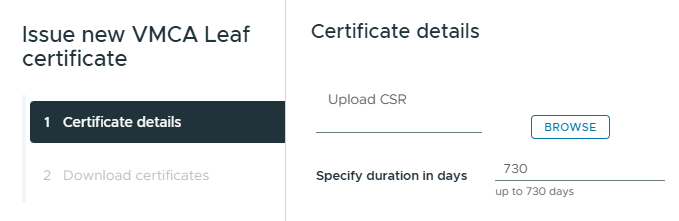
I browsed to the CSR file created and selected Next. Completing this workflow provided two file downloads — 15679973-e9ec-4625-a6aa-5437dc0ef6a8.root.crt and 15679973-e9ec-4625-a6aa-5437dc0ef6a8.leaf.crt. The root certificate is the VMCA root certificate that was deployed via group policy in the previous article. The leaf certificate is the new certificate file created for an nginx webserver.
Applying the Certificate
In my nginx configuration, I provide the key file (created in conjunction with the CSR) and the leaf certificate (created from the vCenter Server interface). Accessing the nginx webserver, the browser shows that the connection is secure:
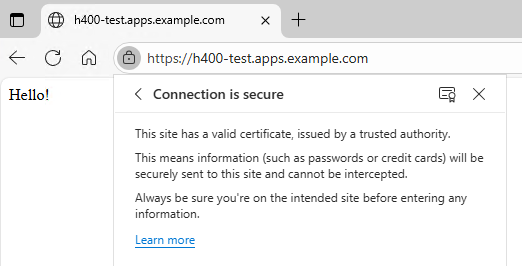
Digging into the certificate details, we can see that our webserver certificate was issued by VMCA.
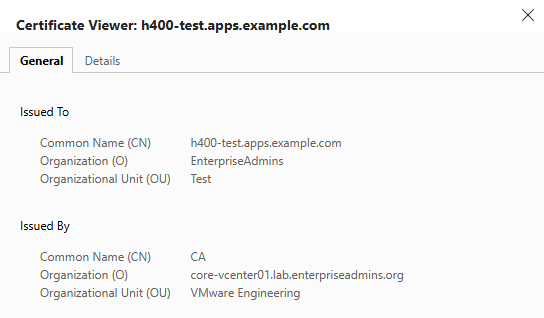
Conclusion
I had not seen this ‘issue new leaf certificate’ link before and was surprised how easy it was to use VMCA for other non-VMware based services. I could see using this again in a lab environment where a certificate might be necessary, but other PKI solutions are not available.
