I was recently working with someone who was using vRealize Suite Lifecycle Manager 8.10 (now known as Aria Suite Lifecycle) to update vRealize Network Insight from version 6.7 to 6.9 (now known as Aria Operations for Networks). The Product Support Pack was updated to the correct version, the binary mapping task had been completed, and the environment trigger inventory sync task completed without issue. However the very next screen where one would normally select the desired version repository had an error which stated “no repositories found for given version.” Even more interestingly, the choices for product version only provided 5.2 and 5.3 as choices. We had expected to see versions 6.8 and 6.9 instead.
After validating we had the correct PSPak and binary again we happened to look at the Lifecycle Operations > Requests tab and sorted by Request Status. We noticed a VRNI upgrade task from this environment in pending action state from early 2021. This task had more options, including one option to delete the request.
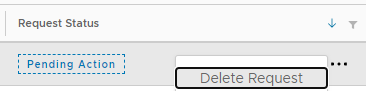
On a hunch, we decided to delete this old task. After doing so, the upgrade wizard continued without showing the “no repositories” error, and the drop down list showed the expected versions 6.8 and 6.9.
In the requests UI, there were similar pending tasks for a few other products, like vRealize Automation and vRealize Operations. We didn’t validate, but expect that this issue could be present for other products/environments being updated from within vRealize Lifecycle Manager. To prevent future issues, we decided to delete those pending requests as well. We didn’t see any communities articles or blog posts on this issue, but since it was a rather easy fix I wanted to document it here. I hope this saves you a few minutes of trubleshooting!
