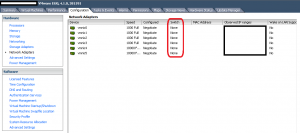I’ve had an ongoing love/hate relationship with security for years. Today it was heavy on the hate. I rarely have a need to copy/paste between my desktop and a VM console. I normally use some other method to connect to a VM (ssh, Remote Desktop, etc) but today I was testing some Powershell code in an isolated lab environment. The only way to see what is going on is through the console, as there is no IP connectivity between me and the lab. I wanted to write code in the script editor on my desktop and paste it into the VM console, and that’s where I started to run into problems:
Clipboard Copy and Paste does not work in vSphere Client 4.1 and later http://kb.vmware.com/kb/1026437
The solution listed in the code works, but modifying those settings inside the GUI requires the VM to be powered off. Who wants to do that? Not me.
Instead I re-used some previously written PowerCLI code and a stun/unstun operation (i.e. power on/off, suspend/resume, create/delete snapshot/storage VMotion) to achieve the same thing.
[cc lang=”Powershell”]
#Clipboard Copy and Paste does not work in vSphere Client 4.1 and later
#http://kb.vmware.com/kb/1026437
$copy = New-Object VMware.Vim.optionvalue
$copy.Key=”isolation.tools.copy.disable”
$copy.Value=”FALSE”
$paste = New-Object VMware.Vim.optionvalue
$paste.Key=”isolation.tools.paste.disable”
$paste.Value=”FALSE”
#Create a Machine Config Spec using the three option values specified above
$vmConfigSpec = New-Object VMware.Vim.VirtualMachineConfigSpec
$vmConfigSpec.extraconfig += $copy
$vmConfigSpec.extraconfig += $paste
#Get a VM View collection of all the VMs that need to have these options
$vms = get-view -viewtype virtualmachine |where {$_.name -eq “lab-dc01”}
foreach($vm in $vms){
$vm.ReconfigVM($vmConfigSpec)
}
[/cc]
This code creates a ReconfigVM specification that includes the values required for both copy and paste operations into the vSphere client. It then applies it to a VM named lab-dc01. (If you wanted, you could change the -eq (equals) to -like or -match to get more than just one VM.)
After running the code you just need to complete a stun/un-stun operation (in my case, I did a storage VMotion as I needed to move the VM to a different datastore anyway) and now we are in business.
Oh, and to keep the security people happy, I should mention that you need to change the FALSE values to TRUE and run the script again when you are complete. We wouldn’t want to allow future copy/paste operations now, would we?